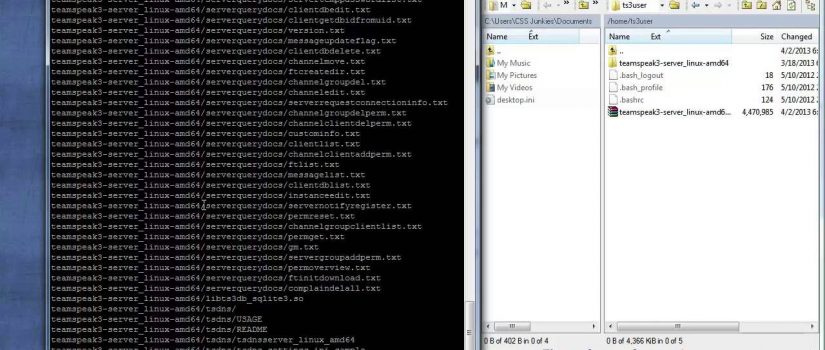[ne_semantic_video video_id=”xECUS8dEmLQ” title=”Install TeamSpeak 3 Server on linux VPS with Auto Restart” upload_time=”2013-04-03T00:09:28.000Z” description=”This is a complete install guide on how to install TeamSpeak 3 on a Linux server with CentOs. This also includes how to setup and configure the TS3 Server to”]